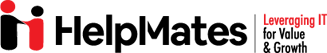
Just one second...
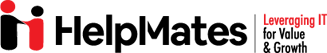
Just one second...
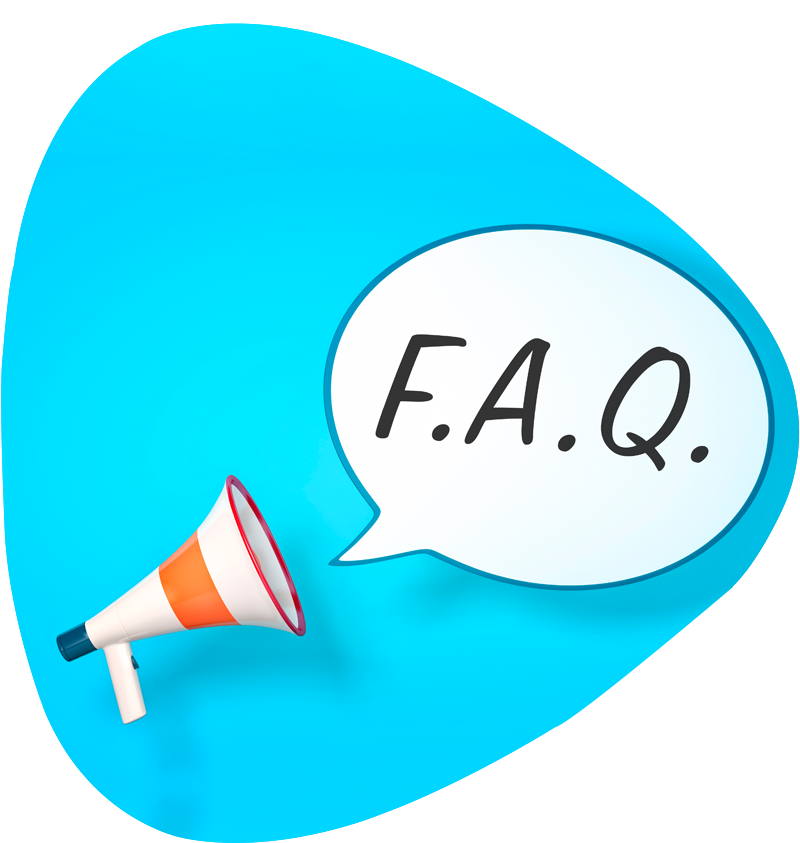

If your organization is facing any of these issues then its highly recommended to transition to Google Workspace
Have different queries. Feel Free to ask us
With Google Workspace, you’ll receive a number of additional business-grade services not included with Google’s free consumer apps. These services include: custom business email @yourcompany, twice the amount of cloud storage across Gmail and Drive, 24/7 support, 99.9% guaranteed uptime on business email, interoperability with Microsoft Outlook, additional security options like two-step authentication and SSO, and administrative controls for user accounts.
Many of the customers are able to eliminate their existing productivity suites and rely exclusively on Google Workspace to create different kinds of files, including text documents, spreadsheets, and presentations. You can work on those files in real time with other people and store them in the cloud with Google Drive. Google Workspace ’s apps work across devices. Unlike traditional desktop applications, there is no software to install. Google Workspace is also compatible with files made in other programs, such as Microsoft Office.
Google Workspace ’s Gmail features include: custom business email @yourcompany, unlimited group email addresses, 99.9% guaranteed uptime, twice the storage of free Gmail, zero ads, 24/7 phone and email support, Google Workspace Sync for Microsoft Outlook, and more.
You can sit back and relax while our team will setup your Google Workspace account.
For basic setup it will take about 2 hours. Basic setup means verifying your domain and setting up your Gmail. But additional setup time depends on the amount of data and user moving to Google Workspace .
Yes, you can transfer all your emails, calendar events to Google Workspace. We will help you transfer your emails, calendar events to Google Workspace for you and your other users. Data from Microsoft Exchange/ Microsoft 365 or any other mailing server will be transferred in no time.
You can send and receive emails using any desktop-based email client such as Microsoft Outlook, Outlook Express, Mozilla Thunderbird, Eudora, Windows Mail, etc. We also have a guide on how you can configure different email clients to send/receive emails. The enterprise email product supports the POP, IMAP and MAPI protocols.
Your email can be accessed using any Smartphone or Tablet. The Gmail interface is compatible on all iOS and Android
If your company acquires a new domain name or does business at multiple domains, you can add all your domains to your account at no extra cost. Users can then have identities at one or more of your domains while sharing services as part of a single company. And you manage your domains from the same Admin console. You add a domain as either a separate domain or domain alias, depending on how you plan to use it.
Yes. Google Workspace is designed as an all-in-one solution with integrated tools that work seamlessly together. For instance, you can receive a message in Gmail and instantly convert it into a Calendar event. When you make a comment in Docs, Sheets or Slides, collaborators automatically receive email alerts. With a single click, you can launch a Google Meet video meeting from your inbox or calendar. Using these tools as a complete package improves productivity while giving your business the most value. However, you are welcome to purchase the suite and only use the services of your choice.
Google Meet is secure video meetings for teams and businesses. It helps your team stay securely connected with enterprise-grade video conferencing built on Google’s robust and secure global infrastructure.
Yes , Absolutely. In fact, you can share the same link with all meeting participants, making it easier to get everyone you need on the call.
When you sign up for a Google Workspace account, you agree not to use the account to send spam, distribute viruses, or otherwise abuse the service. All users on your domain are subject to these agreements, which are part of the Google Workspace Acceptable Use Policy. If Google identifies a user who is violating these agreements, it reserves the right to immediately suspend the user. If the problem is domain-wide, Google reserve the right to suspend the entire account and deny administrator access to all the G Suite services. In such cases, Google sends a notification to the registered secondary email address for the domain administrator.
Apps Script makes it easy to automate, integrate, and extend Google Workspace. Check out some examples at the Solutions Gallery.
Electronic discovery, or eDiscovery, is the process of searching and retrieving information in electronic format. It is useful for legal matters and prevents data loss from employee turnover. It is available in Google Vault
Vault is included with Google Workspace ’s Business and Enterprise editions. Once you start your free trial of Google Workspace, you can purchase one of these editions. Alternatively, you can purchase Google Vault separately with your Google Workspace subscription.